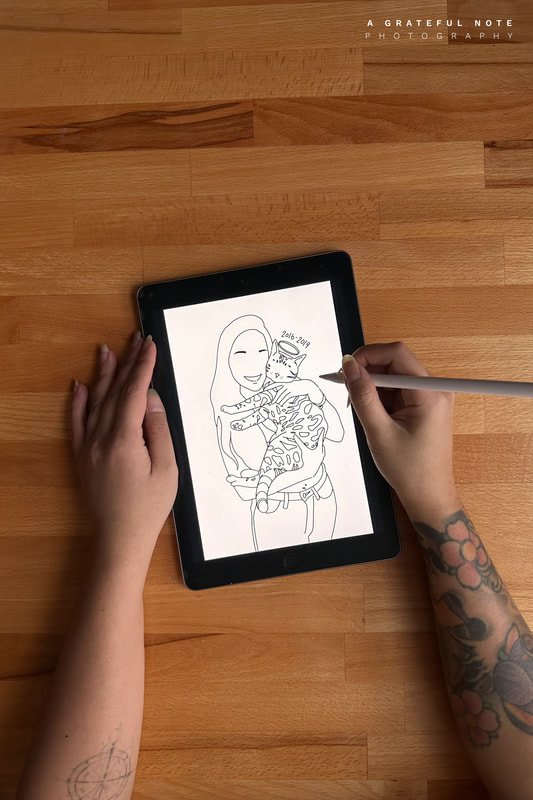How-to: Convert photographs into Minimalist Line Drawings for Laser Engraving
In the wake of the global lockdown in 2020, many turned to creative outlets for solace and self-discovery. For me, it was an iPad, a newfound skill in minimalist portrait illustration, and the desire to try something new on my creative journey. After the positive response to my previous blog post on "How to create Minimalist Portrait Illustration in Procreate", I decided to again; try something new in 2023. This time, I ventured into the world of engravable line portraits, exploring the fusion of art and laser technology to create unique and personalized home decor pieces using my CO2 Laser Engraving and Cutting Machine.
Single Line Drawings vs. Minimalist Portrait Illustrations
Unlike the previous style of minimalist portrait illustrations, this style is known as single line drawing. While my earlier tutorial focused on digital painting with colors, this technique involves creating solid black lines, providing a unique aesthetic that sets it apart. For this tutorial, we'll stick to the digital route, using Procreate for the entire process.
Materials Needed:
Mounting Options and Other Applications
These engraved minimalist portraits find their place in various mounting options and applications. I commonly use a 4x6 arch wood acrylic sign holder, providing a classic touch. Alternatively, consider acrylic holders or LED light bases to transform your illustration into a unique nightstand lamp.
​The versatility of this minimalist portrait style extends beyond engraved gifts. Consider adapting these illustrations into fine line tattoos, printed cards or having them printed onto apparel, offering a broader range of creative expressions.
While minimalist portraits may have been a trend in 2020, their timeless style and beauty continues to capture the hearts of those seeking a subtle yet profound way to immortalize special memories. With the fusion of single line drawings and laser engraving technology, the possibilities are endless, allowing you to transform your artistic creations into tangible, personalized keepsakes that stand the test of time. Elevate your art and create meaningful moments with engravable minimalist drawings that speak volumes about the beauty of simplicity.
On the hunt for a personalized line drawing portrait as a unique gift? We are partnering with KMxLaser to ensure top-notch quality in every intricately engraved acrylic frame. Buy yours here!
0 Comments
Leave a Reply. |